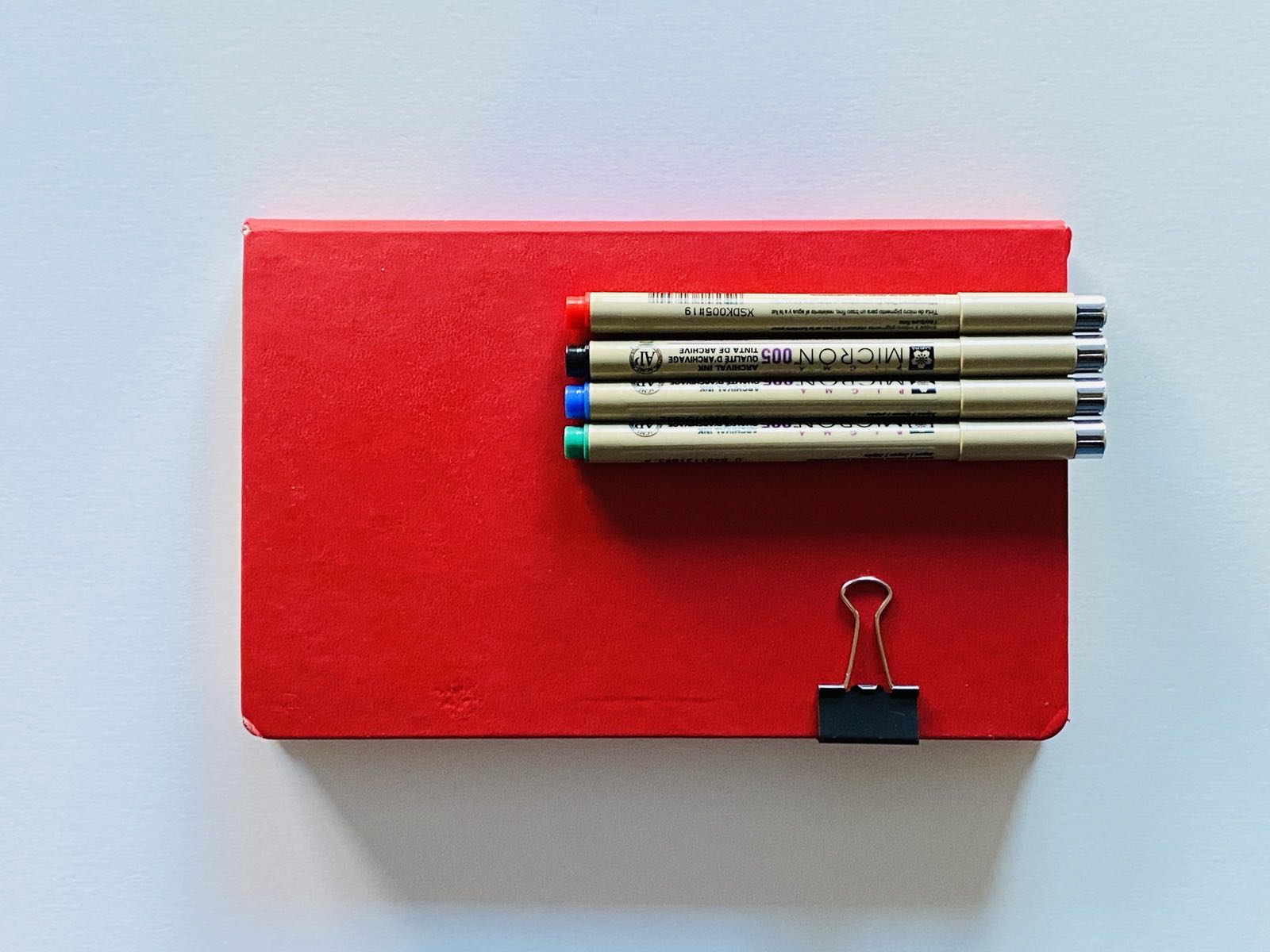
Incomplete Manifesto of the UX Practitioner
Working for many years as a professional UX/UI/Product Designer, I started collecting little notes and observations to guide me through new projects. They are meant to be very informal and are somewhat inspired by Bruce Mau Incomplete Manifesto for Growth. If you need a serious, comprehensive guide, I highly recommend The UX Book 2. But, I hope you will find these short notes also helpful.
01.
UX is a team sport.
Just because you do not have UX in the title, it does not mean it is not your job. A UX designer should be a curator of the best ideas from inside and outside of the company. Make sure that problems, requests and improvement ideas flow internally.
02.
Some features are expected.
Good search system is one example. Google got us used to it. Products feel incomplete without it. And while you're adding it, make sure it has fast autocomplete with fuzzy matching, too!
03.
UX is a whole system approach.
Anything customer (or potential customer) touches is part of the user experience. Really anything from advertising to the subscription cancellation.
04.
Remove ego from the equation.
When discussing ideas in the conference room, it does not matter who is right. Unless you invited the customers to the table. It is only their opinion that matters.
05.
Just talk to the users.
An enormous amount of academic, scientific methodology is applied in structured studies by professional UX researchers hired to survey your customers. It takes months, costs money and produces long spreadsheets. You can often get better feedback by having an informal conversation with your users. Do it daily.
06.
UI is information design.
Think like a librarian. Or a non-fiction writer. Show all needed information and nothing else. Cut, edit, re-organize. Have others review it.
07.
Boring is often the best.
Avoid cool interfaces. They might grab attention at trade shows but are often useless for people facing them for long work hours. You know these spinning 3D spaghetti network visualizations. Nobody ever actually uses them.
08.
Words are important.
You could significantly improve most of the UIs by editing copy. Changing a few labels, adding a few explanatory hints and answering questions before users ask them is the cheapest way to redesign UX.
09.
Talk to engineers.
What you envision might not be possible to build. Conversely, they might be able to create something you have not imagined. Make sure you sit at the same table at lunch.
10.
Understand the product.
It is amazing how many UX designers working on software do not really understand how it works under the hood and how to use it. If you are one of them stop now and take the time to learn it well. Inside and outside.
11.
Learn to code.
In the 21st century designers have to understand programming. All the interesting ideas happen in the space between code and design. Learn it. You might even enjoy it.
12.
Make interface invisible.
Users do not come to your website to click the buttons and surf the menus. They want something. They want to get, learn or accomplish something. Interface is just the journey part. Make it transparent or at least enjoyable.
13.
What's in it for me?
This is the question your users ask subconsciously when encountering any feature of your product. It is best to ask it out loud before begining to implement anything new. Just so you make sure there is a clear answer.
14.
Don't make me click!
There is a curious fashion of hiding the most desired information under multiple layers of interaction. Please, if you are a restaurant put your phone number, address and opening hours on top of the home page. Not at the bottom of the hidden about section. How the customers found your delicious food is part of the user experience they will remember.
15.
Be a generalist.
Working in the role of UX designer you need to connect a lot of dots. Technology, business, psychology, aesthetics, human perception, colour theory, typography, networking, hardware and software engineering, prototyping, research, copywriting, sales & marketing, communications, graphic design and the list goes on. The more you read the better you can see the web of connections.
16.
Read Edward Tufte.
Edward Tufte has this great data-ink ratio concept. It is the ratio of useful, information carrying ink (pixels) to all ink (pixels) used in the presentation. Good information design has this value close to 1. Many designs out there have it closer to 0... Too often screens are filled with noisy graphic fluff, useless decorative visuals, currently fashionable effects, all of which distract users from seeing the information. Go ahead, count your pixels! Then read all his books.
17.
Compress information.
In most cases the same information can be shown in many different forms. Take a timestamp for example. It can be spelled out using lengthy alphanumeric format. Or… presented as a tiny dot on a pixel thin timeline. Which representation you should choose depends on the context. But, remember, you almost always have many options and even the largest displays have finite number of pixels.
18.
Design for clarity.
Looking at the product for the first time, users should be able to see how to use it. Principle number four of Dieter Rams is: Good design makes a product understandable. Steal this idea, it is worth the risk.
19.
Training is part of UX.
Some applications should be intuitive enough that no training is needed. Weather website for example. But many professional products do need extensive onboarding. No matter how user-friendly is the modern plane cockpit, you still need to learn a lot to take off. When designing complex products, design training materials as part of the UX work. Not as an add-on, afterthought, post-launch activity.
20.
This is work in progress.
You can send suggestions to .